Last updated on April 8th, 2012 at 07:59 pm
The entrepreneurial quest continues. I finally finished “Crush it!” by Gary Vaynerchuk, and my reaction to his suggestions about what it takes to take it to the next level online for your business…
CRAP
I consider myself, or at least my company presence, to be social media savvy. We get it, use it, and manage it for other companies. It only took one suggestion to really put it in perspective: FLICKR.COM
Photographers from novice to professional have reaped the benefits of this site to share photos. I’ve thought of using it for portfolio purposes in the past, but Gary had it on his list for platforms to be involved in. Specifically he notes “any platform that has load of search capabilities is an important place to find market opportunity”.
What can you highlight on Flickr.com? Here are a few twists to help you brainstorm some options:
- Got a product? This is a no-brainer. Photos of your product, better yet, photos that show your product in use – using it successfully of course!
- Do you make something digital instead of physical? It doesn’t have to be a “photo” to add it to Flickr. Take a screen shot of the work, and post that.
- Do you hold events or make presentations? If you don’t have a product to show off, show off what you do instead. Take pictures of the events, presentations, or you in action and share it.
Great. You have an idea of what you want to show off. Now I’ll walk you through creating your Flickr account using my account as I create mine.
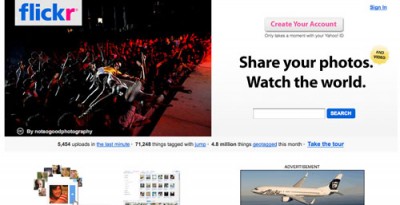
Step 1
1. Go to Flickr.com and click on the CREATE ACCOUNT button (see STEP 1)
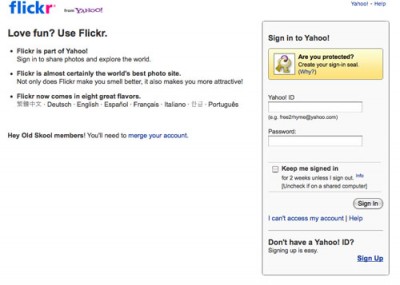
Step 2
2. If you have a Yahoo account, you can use it to log in here too. Don’t have one? Sign up! (see STEP 2)
3. Once you have your account, it will ask for your password one more time, and you’re in
4. Now you get to pick your Flickr screenname. if you are trying to brand, I suggest using your company or product name here.
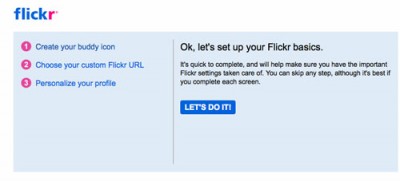
Step 3
5. Welcome to your new Flickr account. Here’s what my account looked like (see STEP 3)
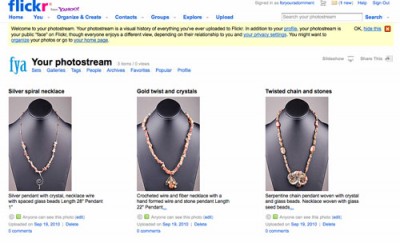
Step 4
6. Flickr walks you through all the details of setting up your account (see STEP 4)
7. Pick your avatar – you know, the image that will represent your comments, notes and account. Flickr helps you crop and prepare the image for you so no worries about getting the right size.
8. Now pick your custom address. This is permanent so pick carefully. Again, matching your own web site address is ideal.
9. Here’s the fun part – put your images online! The control of the tags, titles, descriptions and links for all your images is great.
My Flicker account is started -Â just a few images for now, but it is a beginning.
This was way too easy.
I have no excuses.
Now it’s your turn. What do you plan on putting online? How are presenting your brand – you or something you do/make?
Looking forward to seeing you there – and seeing your comments here.
~ Heather
Heather’s dream is to have multiple streams of income, starting with launching an e-commerce website that showcases her one-of-a-kind designer jewelry, which are crafted by her. Her newly launched sites are couture jewelry available through For Your Adornment, and Twitter background designs on Twitter And Beyond Dot Com. She also teaches Social Media tactics for business, besides being CEO of her own web design company. Heather’s post day is Thursday.

Heather Montgomery is a fitness writer, triathlete, and serial entrepreneur who is devoted to sharing what she has learned about becoming a triathlete after age 40. She uses her Metabolic Training Certification to help other women struggling to get fit in mid-life. She lives and trains in Santa Rosa, California, the new home of the Ironman triathlon. You can find her biking the Sonoma County wine trails.
Note: Articles by Heather may contain affiliate links and will be compensated if you make a purchase after clicking on an affiliate link.





