Last updated on February 17th, 2023 at 03:46 pm
 When you first dream about becoming a professional photographer, you probably picture fancy top-of-the-line equipment.
When you first dream about becoming a professional photographer, you probably picture fancy top-of-the-line equipment.
But the real talent is taking less-than-perfect equipment and making a great shot anyway.
I’ve been interviewed a lot by publications looking to help journalists, bloggers, and content creators take better pictures with their mobile devices like iPhones when they’re on assignment.
She is a talented writer and incorporates her iPad and iPhone photography to collect videos and photographs making her stories interactive.
Here are the 5 tips I share –
(Note that many of these suggestions can also be applied to traditional cameras)
1. HDR is excellent for pictures where there is a disparity between light and shadow.
HDR stands for High Dynamic Range and basically means that it keeps both deep shadow and bright highlight detail. Cameras (which cannot rival the human eye) often have trouble capturing such a wide range of tones. The iPhone’s HDR function is surprisingly accurate and far simpler than combining exposures in Photoshop.
Here’s the tricky part. If you take a photo without telling the camera what to do, the camera’s light meter will make the exposure decisions for you. Sometimes this works. Sometimes it doesn’t.
I knew the camera would have trouble with the range of tones so I focused on the snow hoping to keep the bright detail. iPhones allow you to pre-focus and expose your shot by tapping on any part of the scene. Here is an example of exposing to keep detail. You can see outside, but Bear is too dark to see in detail.

This is the tricky part where you have to be smarter than your equipment. You have to override the camera’s automatic meter and tell it how to expose the scene. Put your finger on the mid-tones or highlights you want to keep.
Here I focused and exposed Bear by tapping on his chest, but I lost the detail through the window.

This is where HDR shines. From the camera app choose Options. Slide the HDR slider to the right to turn it on.
Now go and expose for the highlights again, I chose Bear’s chest again. With HDR on, your camera takes two photos. When you go back through your photos the second image will have High Dynamic Range maintaining both highlights and shadows.
Here is the HDR version. You can see both Bear and the snow outside. I popped the contrast a bit with the Snapseed app.

2. Get an app that simulates a pro camera’s drive option.
Professional cameras have a drive option to quickly take successive shots. Sports and action photographers use this to make sure they don’t miss an important moment.
Sometimes you’re photographing a subject and the image is frustratingly blurry. The iPhone’s flash leaves a lot to be desired. The technical problem is that in lower light the camera’s shutter has to stay open longer to collect enough light to expose the shot.
That produces the shake and blur. The only solutions are to increase the amount of light or stabilize the camera so it doesn’t move. I never have a tripod for my iPhone 5 so if I can’t add light by opening curtains, I use the Clear Cam app which has two awesome functions.
One is a drive mode that takes 5 successive pictures and automatically saves the clearest one. The other function is for still-life shots where you stabilize the phone/pad. It takes several shots and then overlays them over each other to create a higher resolution file than is available from the camera alone.
Shots my picky eyes find nice enough to edit and blow up.
3. Learn how to edit quickly
Workflow is an important part of every pro’s job. You want to be effective but streamline your time and process. When shooting on your mobile device, it’s helpful to immediately weed out the blurry shots.
It will simplify choosing which shots to edit later, save space on your phone, and save money backing up unusable images. Also, remove similar poses so that you only have the best of each pose.
From your Camera Roll, click edit at the top right of your screen. Now you can checkmark multiple photos at a time to be deleted or shared. I try to go in after every photo shoot and immediately delete the blurry shots so I have less to cull later.

4. Back up your photos!
It sounds counterintuitive, but iTunes doesn’t automatically back up your images. It backs up your device but doesn’t put the photos and videos in a format where you can retrieve them if your phone dies an untimely death.
I have a pro-Dropbox account and use the app from my phone to automatically back every photo and video. If my phone is ever stolen or stops working I’ll have easy access to my work.
This is what the app looks like while it’s uploading over wifi:
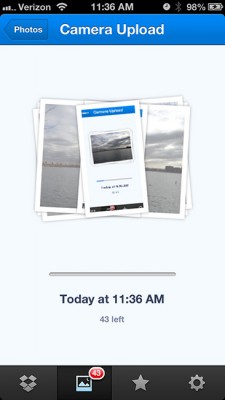
5. Experiment
We’ve become so accustomed to high-powered digicams, we don’t realize how sophisticated our camera phones are. Even with its limitations the iPhone 5 has more megapixels and options than my first professional digital camera. (An Olympus 3040 for the geeks out there.)
Photographers know that it’s not the equipment that limits your creativity.
If you’re photographing someone, put them sideways to a doorway or window. Open blinds and curtains if you don’t have enough light. In full sun, find an overhang that functions like a garage. Place the subject JUST inside the shadow line and they will have beautiful light in their eyes with even illumination.
Here is a shot of Bear with the blinds closed followed by one taken with the blinds behind me opened.
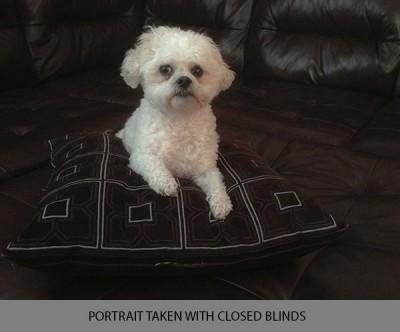

Have fun. Try to think outside the box. Make the shot with what you have.
It’s better to have a lower-megapixel image than none at all. iPhones are to photography what Polaroids were. We have instant archives of life. With practice, you can get better pictures out of your camera phone.
Even pros know that the best camera is the one you have with you.

Iman Woods is an American artist who specializes in pin-up photography. Through a unique and therapeutic process, she’s spent over a decade in perfecting, Iman helps women undo the damage from a negative self-image and unrealistic beauty industry expectations. She helps women embrace their own style of beauty and see themselves in a new light. You can find her on her website, ImanWoods[dot]com.
Note: Articles by Iman may contain affiliate links and may be compensated if you make a purchase after clicking on an affiliate link.




