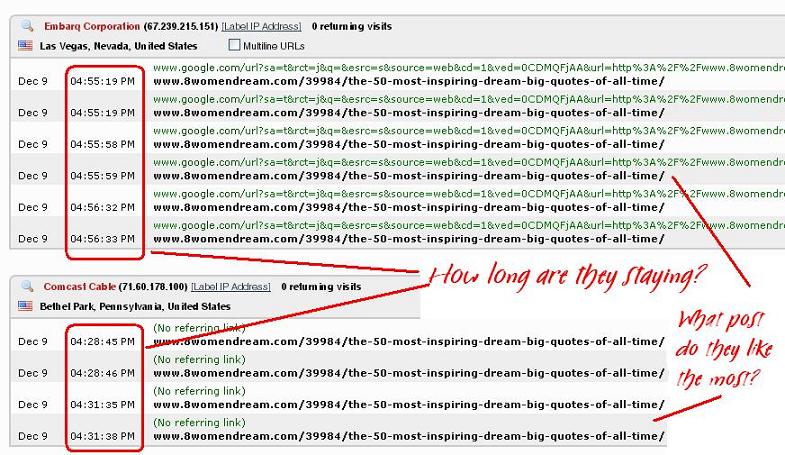Last updated on March 25th, 2023 at 02:49 pm
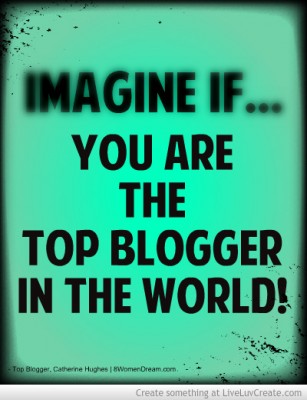 We’ve created this resource page to help you dream of having your top blog. This is everything we wished we knew when we started blogging and writing articles for self-publishing online years ago … just for you.
We’ve created this resource page to help you dream of having your top blog. This is everything we wished we knew when we started blogging and writing articles for self-publishing online years ago … just for you.
Here’s how to create a top blog website
1. Before you start, decide on your passion
You must decide on a niche that needs to be something you are passionate about so that you won’t get tired of posting articles about it. Nothing will scream unprofessional more than a blog that is about everything and nothing.
People use the Internet for information and entertainment. Picking a niche will force you to represent something to your readers and help you stay on topic. Staying on topic is the most important (and the most difficult) rule for blogging. You will not create an audience for your writings if you do not pick a niche and stick with that topic.
• Introduction to Blogging by WordPress.
• Donna Cavalier of WordPress: How To Choose Your Blog Niche
• Brian Clark of Copyblogger: How to Choose a Profitable Niche
Picking your niche will help you with keywords for your posts so that search engines will find you. It will help you with your choice of images and find creative ways to tell your story.
2. Naming your blog
Naming your blog a highly-searched keyword is one of the smartest moves you can make when starting to blog. You need to decide on several keyword-rich names before searching to register and buy your URL (domain name).
• Darren Rowse of ProBlogger: Choosing the Domain Name for your Blog
• Daniel Scocco of Daily Blog Tips: How to Choose a Blog Name
• SEOMoz: How to Choose a Domain Name
3. Buying your blog domain name and hosting companies
• Dreamhost (Catherine’s personal favorite!)
• HostGator
• BlueHost
• SiteGround
Some websites with great tips on beginning blogging are: How to Start a Successful Blog and How to Set Up Your First Blog the Right Way the First Time (Problogger).
4. Best blogging software
• WordPress. Hands down.
• Drupal.
• Lorelle on WordPress does a great job at helping readers understand and use WordPress.
Here’s a Blog Software Review chart for you to compare blogging software.
5. How your blog should look
There are rules for being considered a professional blogger (when you want your writing to be taken seriously), just like there are grammar rules. Not following the rules of good blogging web design will also kill your following, just like poor grammar.
In fact, a poor website layout is probably worse than grammar mistakes because a bad layout (long paragraphs, text without breaks, too many ads, too much color, too many font types, not enough white space, too many choices, etc.) stops new visitors in the first four seconds and they leave without reading you.
Your readers need to trust you; nothing screams trust like a professional look to your website. Forget using anything that moves that isn’t a video — especially graphics.
Don’t make your site too busy. Everything you put on your blog distracts from your writing. At some point, you must decide if you’re doing paper mache or producing a publication. You don’t have to pay someone to do this for you when you have WordPress (and install a good theme). You can do this and should know these rules by heart.
First, I’d start by studying Webpages that Suck — read it — memorize it.
• crazyegg has a design guide called What Is Blog Design All About? The Complete Guide.
• Neil Patel’s Best Colors for Branding and Marketing
• Jakob Nielsen’s Ten Good Deeds in Web Design
If you aren’t a graphic designer and are stuck for a logo, brand, or banner design, try 99Designs, where thousands of graphic designers compete for people who need logos, websites, and branding work done. Or, if you think you have a bit of do-it-yourself artistic flair, try Canva.
WordPress themes that help do all the design work for you–
6. How to use images on your blog
I’m sorry, but now that we have entered the twentieth century, you should know how to use some type of photo editing software. If you don’t know how to use Photoshop, or any of the other lesser photo editors out there, find yourself a good tutorial. If you need a free photo editor to start, there’s Pixlr X. To be a professional-looking blogger; you need to understand how to place images on the Internet.
• Semrush Blog has a great article called, The Ultimate Guide To Using Images on Your Blog
• DevCollaborative’sMaking Images Meaningful and Accessible with Alternative Text and Captions
• ProBlogger’s, How to Use Images in Your Blog Posts
The best images are the ones you take of your life over stock images. But if you hate your photography skills, try Canva.com and set up a free account. You can use their free design templates and free images. There’s Open Stock Photography, Unsplash.com, Free Public Domain/CC0 Images, and Pixabay, where you can find free images to use. Always read the website’s image-use policy before downloading any images online. Do not use images found in Google image search.
7. How to write on a blog
I recommend you become a regular reader of Brian Clark’s Copyblogger blog for how to write correctly on the Internet. Long paragraphs are bad, not having sub-titles is bad, and not getting to the point is bad.
Believe it or not, people will forgive your grammar mistakes if you write as you talk and if you make them laugh, but making them read long, drawn-out paragraphs that sound like corporate-speak — or posts that are all about you with nothing in it for them will drive readers away from your blog faster than a bad check.
• How Little Do Users Read? – Tells you why you need to change from how you were taught to write in school and understand how to write for the Internet.
• How to Drive Traffic – The importance of staying with your blog topic and what to do when you have that urge to tell everyone about the new person you are dating instead of sticking with your blog subject.
• On laying out your post so people will read it, see: 8 Incredibly Simple Ways to Get More People to Read Your Content on Copyblogger.
• 7 Powerful Ways to Get Your Blog Post Noticed by Chris Towland is another must-read.
Set a schedule for blogging and stick to it. You will be excited in the beginning and want to post something every day, but it is better to start off posting once a week or three times a week and allow yourself room to grow than to start out blogging seven times a week and quitting after a year because it was too much work. Your readers will appreciate it if you tell them when they can expect to see new posts, and they will be OK with visiting your blog even if you only post once a week.
8. How to get your blog found on the Internet
Learn search engine marketing. Don’t hire out — learn it. If you want to be considered a professional on the Internet and understand how the Internet works, you must learn how to write your blog posts and title your articles to be search-engine friendly to attract readers. You do want to be read…right?
• Aaron & Giovanna Wall of SEOBook offer The Blogger’s Guide to SEO.
• SEOMoz offers The Beginners Guide to SEO.
Writing compelling, keyword-rich titles is the big secret to gaining readers for your blog. Brian Clark of CopyBlogger hands-down has the best articles on writing great blog titles –
• How to Write Magnetic Headlines
9. Use statistics
Yes, you should use statistics. They tell you what is happening on your blog and what your visitors are doing.
• Google Analytics. 8WD has this installed too. It’s great for fixing broken web pages once your blog gets big enough.
A Beautiful Mess has a great little article on the 7 Free Tools for Tracking Blog Post Performance.
10. How long it takes to become a top blogger
Bigger is better on the Internet. You’ll want to give this blog of yours 5 years of regular, quality blogging before you get noticed (all bets are off if you are rich and famous). The number of pages determines the size of a website. Whenever you post an article, it becomes another page for your blog. Think about how large your competition is if they started 3 years ago.
Understand that they will be found in search before you for a while. Size matters, and you must give your blog time to grow before people find your writings online.
You can help accelerate this process by sharing on social media or buying ads on Google and Facebook. But don’t give up blogging for the first two years. Use the time to perfect your craft to become the famous blogger you are meant to be. The Internet is a crowded place.
Don’t get insulted if no one is reading your blog. Keep reading and learning about blogging; it will happen to you too.
11. Other resources
Rand Fishkin’s 21 Tactics to Increase Blog Traffic